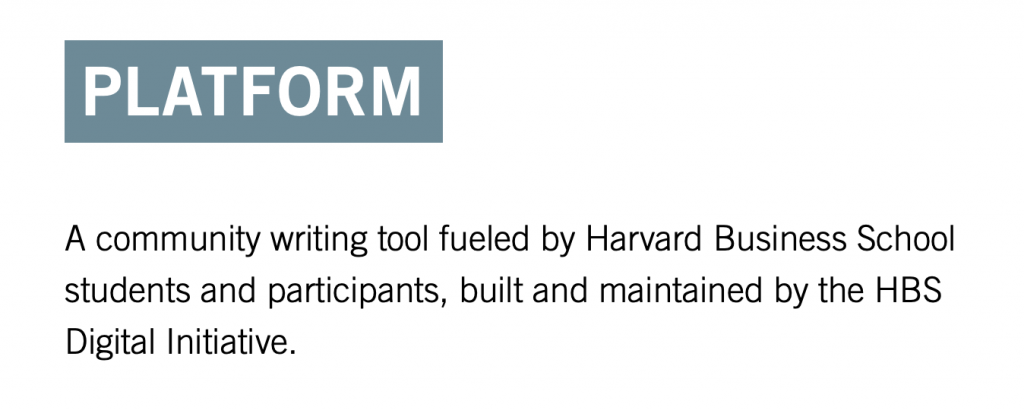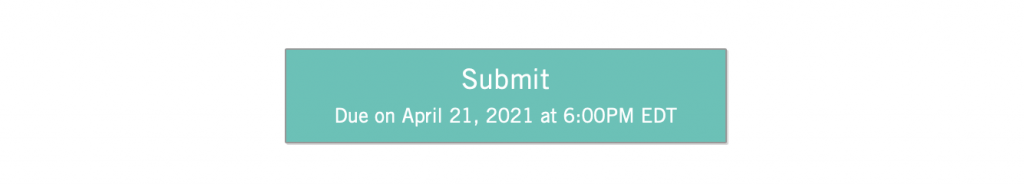What is HBS Digital Initiative Platform?
Platform is a community writing tool fueled by Harvard Business School students and participants, built and maintained by the HBS Digital Initiative. There are multiple MBA, ExecEd, HBS Online courses and programs running on the Platform.
The goal of Platform is to facilitate testing, learning, and innovating, and to offer multidisciplinary perspectives on technology and organizations from HBS students and participants.
Platform is managed by the HBS Digital Initiative, whose mission is to bring together perspectives across disciplines to help people understand how technology is transforming organizations and the greater world.
Register as a student or a participant
Students and participants will receive a link to register from their program or course administrators. There is a simple registration process where you will need to set up a password, and create a display name. Display name is a way to control your privacy and can be set to either a pseudonym or your real name.
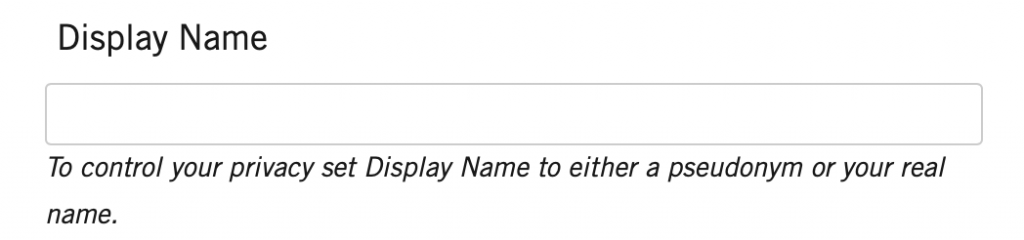
We’re looking for more ways for site visitors to engage, currently only registered students and participants have can submit content. It is important to use an email address associated with your course or program.
Once the account is set up you will be automatically be logged in. Please watch a short video if you need more help logging in.
Change my display name
Once logged in, hover or click on your user name and follow the EDIT PROFILE link. Display name is the first field. Make a change and scroll down to the bottom to save your changes by clicking Update.
Also, here you can verify your information and add social links.
Write a post
Now you should be ready to post! The latest assignment can be found on the homepage or under COURSE menu item. To navigate to the homepage, you can click on the logo:
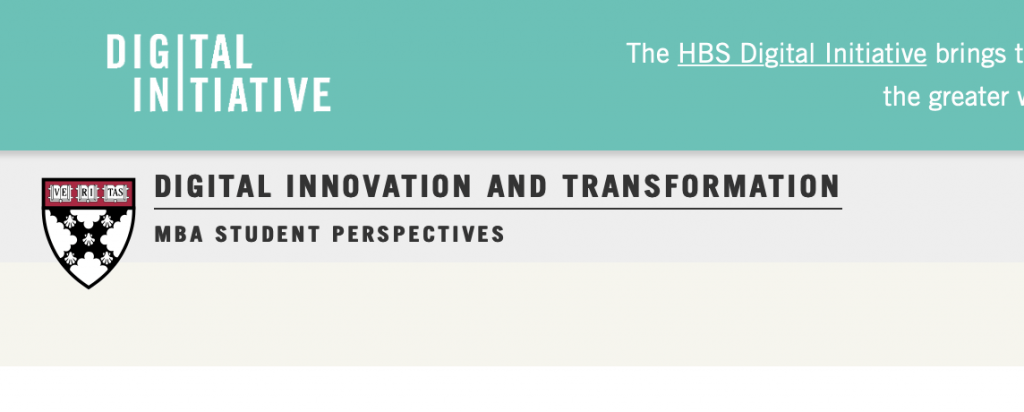
Under latest, you will find the prompt with instructions specific to your task or assignment. Please click READ THE FULL PROMPT -> Visit this assignment’s page to submit.
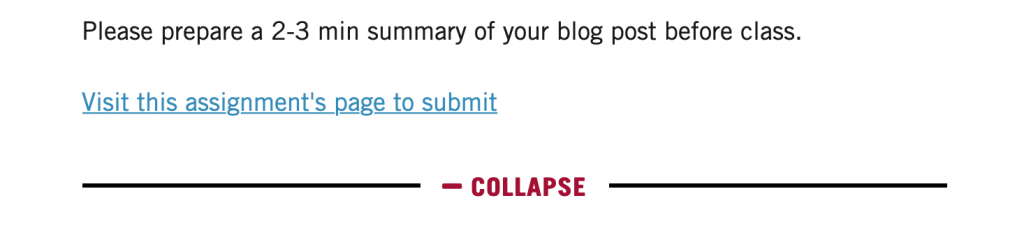
Finally, click the Submit button. You will be taken to WordPress editor that will have additional instructions on how to create your assignment.
Comment on a post
Navigate back to the assignment by clicking COURSE or the name of your assignment in the top left corner. In the example below, click on Assignment: Machine Learning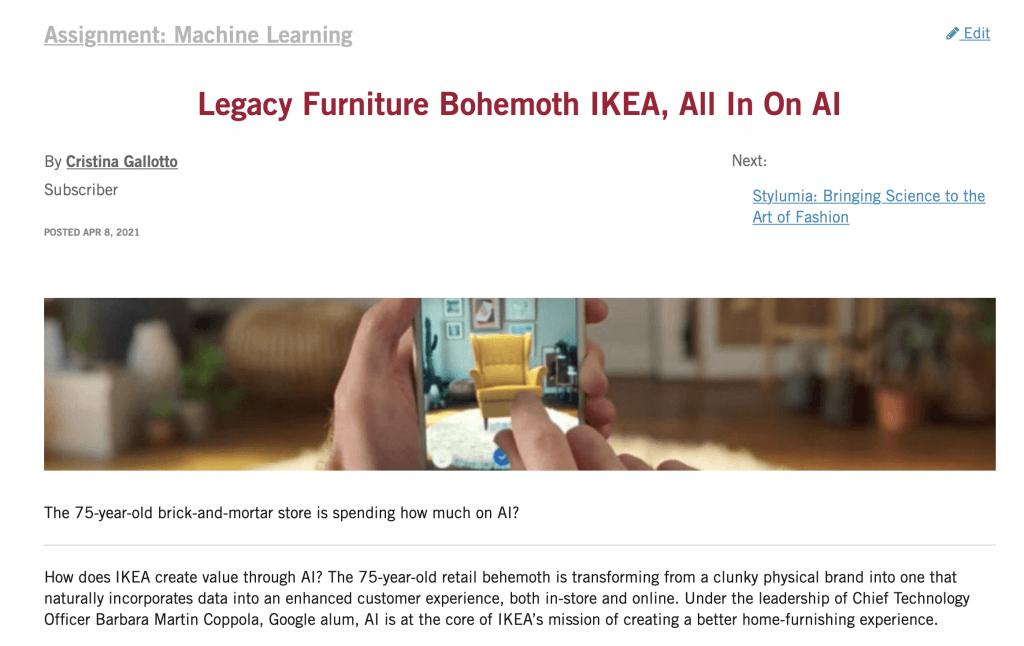
Select a post to comment on, click on the post title, and scroll to the bottom to leave a comment. You have to be signed in to post a comment.
If you have questions or having trouble with these steps, please reach out to diplatform@hbs.edu.